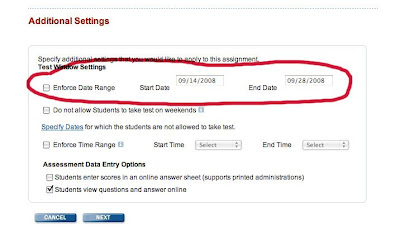
In Assessment Center, one can utilize the "Enforce Time Range" for several uses. This option is found on the Assignment page, and is listed as one of the Additional Settings.
If you want to set a time range during which an assessment is available, just click on the box in front of the words "Enforce Date Range" and then click on the "Select" box after the Start Date and End Date labels. A calendar will come up under each box in which you can click on the desired start and end dates. Another way you can select these dates is to just type in the month/day/year, i.e. 12/05/08. By making this choice, you have made the assessment available for just the dates you are indicating. The default when making this selection is a two week time period, but you can make any choice you choose. This choice is useful if you are making a pretest that you want to use to determine if instruction has been effective once you give a post test. You don't want the test to linger too long or the results will be tainted by the instruction that are underway.
Another use of the "Enforce Date Range" is to make a series of assessments that you will have come up at regular intervals over a period of time. This is very useful if you are giving reading comprehension assessments to determine a student's current and cumulative reading skill achievement. To use the choice in this way, click on the Start Date box for the first assessment. Enter the start date in the Start Date box, and then enter a date in the End Date box that is one year from your start date, i.e. Start Date: 10/01/08 and End Date: 10/01/09. Setting the date in this way will mean that the assessment will be available all of the current school year. It is not desirable that these tests would expire. Since assigned assessments are listed in your list of assessments by their due date rather than by their start date, you will know when each assessment starts by knowing that its due date is one year later than its start date. The advantage of using this method is that you can create a large number of assessments at a time when you have time available to use later at a time when you might not have time available.
As always, if you would like assistance with this or any other questions about Skills Iowa, please contact your project leader.

No comments:
Post a Comment