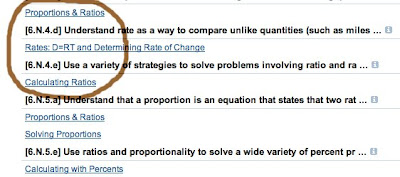
Sometimes it's not so easy to find the skill you want to assess in Assessment Center's Iowa Core Curriculum alignment, Essential Skills and Concepts. Of course, you can select and open all of the options and look through them, but there is another way you could proceed.
Skill Resources contains a search function that is intended to help you find an additional resource to address a skill with additional activities. This search can also help you find where in the assessment alignment this skill is located. For example, let's say you wanted to make an assessment for your 6th grade math class covering ratios. Click on Skill Resources. Select Math and 6th. In the search criteria, enter ratios and click on search. You will get a list of the topics which contain ratios. Look at the number/letter combination which precedes the skill; this is the designation for the skill you want to assess. For instance, in the example you can see that the topic falls under 6.N. When you create an assessment, look for the section labeled 6.N (Numbers and Operations) and open this section by clicking on the plus sign to the left of it. From the resulting list, put a check mark in front of 6.N.4, the next part of the code. Click Next to proceed. On the next page, click on the plus sign in front of 6.N.4 and then look for 6.N.4.e. Open this link and proceed by selecting the number of questions you want. Remember to open the very first section to remove the unwanted question that was selected by the program in the first section. Continue creating your assessment as you would normally.
This is a pretty quick way to see if the skill is covered in Assessment Center. Give it a try!

No comments:
Post a Comment